Get the Insights You Need with PPC Analytics and Reporting
As an advertiser, you are likely using pay-per-click (PPC) advertising to drive traffic to your website and generate leads. However, running a PPC campaign is only half the battle. To ensure that your campaigns are effective, you need to track and analyse the performance of your ads. This is where PPC analytics and reporting come in. In this article, we will discuss the importance of PPC analytics and reporting, the key metrics to track, and how to use the insights gained to improve your PPC campaigns.

Why PPC Analytics and Reporting Matter
PPC analytics and reporting provide you with valuable data about the performance of your campaigns. This data can help you make informed decisions about where to allocate your budget and what changes to make to your campaigns to improve their effectiveness. Without this data, you would be blindly running campaigns, potentially wasting money on ads that are not generating a return on investment.
Key Metrics to Track in PPC Analytics
To gain the insights you need from your PPC campaigns, you need to track the right metrics. Here are some key metrics to consider tracking:
Click-Through Rate (CTR)
CTR is the percentage of people who click on your ad after seeing it. A high CTR indicates that your ad is relevant and engaging to your target audience.
Conversion Rate
Conversion rate is the percentage of people who take a desired action on your website, such as filling out a form or making a purchase. Tracking conversion rate allows you to measure the effectiveness of your ads in driving desired actions.
Cost per Click (CPC)
CPC is the amount you pay each time someone clicks on your ad. By tracking CPC, you can identify opportunities to lower your costs and improve your ROI.
Quality Score
Quality score is a measure of the relevance and quality of your ads, keywords, and landing pages. A higher quality score can lead to lower CPC and better ad placement.
Return on Ad Spend (ROAS)
ROAS is the amount of revenue generated for each dollar spent on advertising. Tracking ROAS allows you to determine the profitability of your campaigns and make informed decisions about your ad spend.

Using PPC Analytics to Improve Your Campaigns
Now that you know which metrics to track, how can you use the insights gained to improve your PPC campaigns? Here are some strategies to consider:
Test Ad Copy
By testing different ad copy, you can identify which messages resonate best with your target audience and improve your CTR.
Optimise Landing Pages
Ensure that your landing pages are relevant and engaging to your target audience. By optimising your landing pages, you can improve your quality score and conversion rate.
Refine Targeting
By analysing your data, you can identify which demographics, locations, and devices perform best for your campaigns. Refining your targeting can improve your ROI and reduce wasted ad spend.
Adjust Bids
By adjusting your bids for specific keywords or audiences, you can improve your ad placement and lower your CPC.

Reporting on PPC campaigns with GA4
Reporting on PPC Campaigns through Google Analytics 4 (GA4) provides advanced reporting capabilities to help you track and measure the success of your PPC campaigns. Here are the steps to report on PPC campaigns through GA4:
Create a custom report
To create a custom report, navigate to the “Customisations” tab in GA4, select “Create Custom Report”, and select the dimensions and metrics that you want to include in your report. Some useful dimensions and metrics for PPC reporting include clicks, impressions, click-through rate (CTR), cost per click (CPC), and conversion rate.
Filter your data
To ensure that you are only reporting on your PPC campaigns, you should filter your data to include only traffic from your paid channels. To do this, select the “Filter” option in your custom report and filter by source/medium, campaign, or ad group.
Set up conversion tracking
To accurately measure the success of your PPC campaigns, you should set up conversion tracking in GA4. Conversion tracking allows you to track specific actions that users take on your website after clicking on your PPC ads, such as completing a purchase or filling out a form. To set up conversion tracking, navigate to the “Conversions” tab in GA4 and create a conversion event for each desired action.
Schedule and share your report
Once you have set up your custom report, you can schedule it to be sent to yourself or other stakeholders on a regular basis. You can also share your report with others in your organisation by granting them access to your GA4 account or by exporting your report as a PDF or Google Sheet.
Reporting on your PPC campaigns through GA4 allows you to gain a deeper understanding of how your ads are performing and make data-driven decisions to optimise your campaigns for better results.
Conclusion
PPC analytics and reporting provide you with valuable insights into the performance of your campaigns. By tracking the right metrics and using the insights gained to make informed decisions, you can improve the effectiveness and profitability of your PPC advertising.
FAQs
What is PPC advertising? PPC advertising is a type of online advertising where advertisers pay each time someone clicks on one of their ads.
Why is tracking metrics important in PPC advertising? Tracking metrics allows advertisers to measure the effectiveness of their campaigns, identify areas for improvement, and make informed decisions about their ad spend.
What are some key metrics to track in PPC advertising? Some key metrics to track include click-through rate, conversion rate, cost per click, quality score, and return on ad spend.
How can I use PPC analytics to improve my campaigns? By tracking and analysing the data provided by PPC analytics, you can identify areas for improvement in your campaigns, such as testing ad copy, optimising landing pages, refining targeting, and adjusting bids.
Can I track PPC metrics using Google Analytics? Yes, Google Analytics offers a variety of tools and reports to help you track and analyse the performance of your PPC campaigns. You can link your Google Ads account with Google Analytics to gain even more insights into your campaigns.








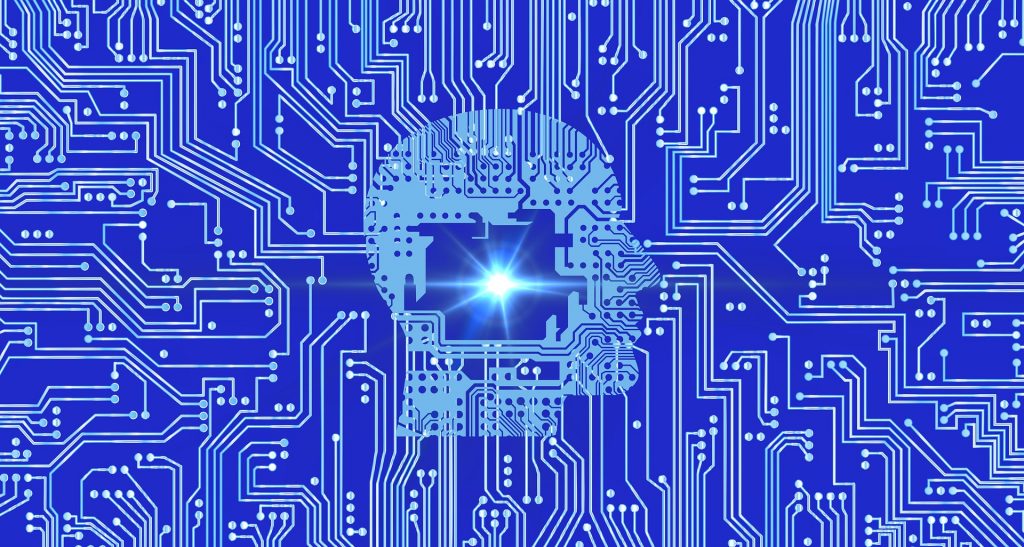
Nice post. I learn something new and challenging on websites I stumbleupon every day. It will always be useful to read through articles from other writers and use a little something from other websites.